Michael Arrington wrote about the wrongness of the HP Touchsmart machines.
He’s correct.
I’ve gotten to the point with my PC usage where I no longer just Do This Do This Do This — I’ve begun to ask, Why the hell do I have to Do This?
Since the introduction of the iPhone, it’s been easier for me to see that the current desktop paradigm — mouse, monitor just about parallel to my face — is absolutely backward and counter-productive. In fact, using a mouse feels like something out of the 19th-century to me.
Arrington thinks a drawing-table-like slanted machine is the future.
Here’s a screensnap from a TV series called Star Cops, envisioning such a computer:
Arrington’s absolutely wrong about that.
I’ve owned a drawing table in my life. I’ve done drafting with T-square, triangles, as well as paste-ups and freehand artwork.
So I don’t know what world Arrington and some people reside in, but I live in one where this happens:
And this:
All because of this:
So wait. You’re going to have this fragile touch-sensitive screen inclined on a desktop? One that, say, a cat could leap up on, perhaps mis-shoot, and shred with its claws?
I don’t think so.
And let’s not forget this: some people run moving screensavers. That’s cat bait!
What’s the solution?
Apple: It Had It.
The touchscreen will be on adjustable arm, the guts in the base, and the screen can be raised out of Cat’s Way when not in use.
Back to the future, baby.
That’s hardware.
For software, you can look forward to the stupid vertical-scroll UI disappearing. We will scroll horizontally, like moving from photo to photo on an iPhone.
This will be a boon to web design, where designers finally have something resembling a page that can actually be designed.
Part of that design will include whitespace margins, so we can expand the page to magnify it without screwing up the text flow and design layout. As in that Editis video:
Also, I will look forward to the end of dialog boxes!
Everything will be a virtual object. If I want to place a photo in a blog, I won’t have an idiotic File Selector dialog. I’ll have the blog entry interface on one side of my screen, my batch of photos on the other side, and I’ll just drag and drop a photo in.
This is just a glimpse of what’s coming.
That day cannot come soon enough for me.
I’ll thoroughly sick of the way I have to Do This right now.






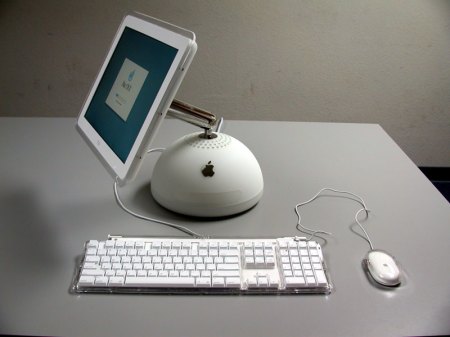


I totally agree about wanting a touch interface. But one thing both your and Arrington failed to take into consideration is posture.
Both the screen on a moveable arm, and the angled table require either your arm to be dangling mid air, or for you to be looking down all day (really bad for your neck).
What would be best, IMHO, is a touch pad, similar to the ones Wacom creates for artists, only without the pen. The touch pad would mimic the movement of your finger on the screen.
Already we are used to the disconnect between hand and eye from using a mouse. Having a sensitive touch pad would address all the issues you listed above without messing up the ergonomics of your body so as to cause less longterm strain on your back and neck.
And yet… how do people hold books and read?
I agree. Touch screen interfaces are great and Apple design amazing interfaces that humans love to use.
here is going to be problems with non neutral postures in the neck and lower back with people leaning forwards to view the touch screen. There will also be problems with users shoulders due to having to lift thier arm all day to interact with the touch screen.
Iuse the DXT Ergonomic Mouse which reallyhelps me when using my computer. How long mice will stay around for who
knows?
People don’t usually read for hours on end. (Granted, sometimes I do, but my back always complains afterwards.) I sit in front of my computer 10+ hours a day…
Also agree about touch. But as much as I adore cats I don’t know if e-book design should (or will) be tailored to thwart their desire for a warm napping spot at the expense of my arms/back. The Kindle is far from perfect but hand-held devices are going to be the way to go for e-books. For computers, why stop at just one use? It would be nice to have a touchscreen that could either be held in the lap or propped up on a table or stand.
Hmmm, I *do* read for hours on end, and I get unpleasant tingly sensations in my arms and fingers when I do.
Personally, I think we won’t have to choose between these interfaces. Future devices might have both touchscreen as described and touch pad and perhaps other interfaces to boot.
But since touch pad sensors could be paired to accept only certain input sources, we could surely get them to ignore the cats of this world.
I still operate in the real world from time to time and use pads of paper. And I’ve not found a perfect orientation. It depends what I’m doing and for how long.
I’ve used drawing tables on an incline. I liked them when I was using set squares, etc. Freehand, I’ve always preferred completely flat. Painting: almost vertical.
But that’s when I’m forced to make a choice. What I really like doing is making alterations as I work. Even with my desktop monitor, I’m constantly adjusting the tilt of the screen, just as I move the height of my chair.
I’d like to take that further: Sometimes I want to put my head down and really get on top of my work; so I want it flat here. Other times I want it vertical so I can stand back from it. I also like standing up frequently and have a large window sill that sometimes gets used as a desk because it is at the correct standing height. If I have a pad of paper it frequently gets moved from one desk to another, to the floor, to my lap, to the window sill and frequently I like to just hold it and carry it around. I don’t stay still very easily! But then I don’t think we are built to.
So there is no correct answer in my mind. Even a flexible arm wouldn’t do it for me. Want I want are light weight screens that don’t have a wire attached to them so I can put them where I want. I want solid stands to put them on. And I want several sizes and an easy gesture to push them from one screen to another (the screens would have an awareness of where other screens are in relation to it so you could just slide windows from one screen to another).
I’m not sure that most people like to fidget as much as I do, but everyone has a different preference for how they organise their workspace so the flexibility part is important.
Choice. Flexibility. Win.
Social comments and analytics for this post…
This post was mentioned on Twitter by JRblog: @mikecane Liked your post: Touch Will Change Everything http://tinyurl.com/yzxxmo7…
I love the pictures of your cats by the computer. I have three cat and they too think they are computer nerds. I also think we have the same scratching post.
Not my cats. I swiped them from the Net. My cats can’t sleep on my PC.
Anyone who thinks a touch screen floating in mid-air is the future or UI needs to sit down (or stand!) and point around it for a 30 mins or so and then let us know what they think of their aching arms. It looks nice in the movies – in reality its unusable for any more than a few minutes.
Also its nonsense to say that horizontal scrolling is better than vertical!
When you limit the length of a piece of text, the lines naturally flow from top to bottom. ie VERTICALLY! The only reason you need to break up that height is due to a physical limit of some sort – ie paper length. Page are then only sat left to right in books (horizontal!) due to the positions of our hands, and how we hold and turn pages with them! Not because its easier to read that way. Yes we read words left to right, but more importantly we read lines top to bottom.
On a screen and any time there is no physical limit, text can be read easier top to bottom without breaking it into ‘pages’ that represent a physical world. It can also be scrolled and scanned through much quicker than any ‘fake’ page flipping. The only use for ‘pages’ is to break content into categories or sections, and for ease of reference. ie I’m on page 20 of 40. Just like scroll bars give a visual clue to a users page length or position.
Any device we hold and interact with 2 hands such as tablets – will benefit from a left to right model. But if it’s used one-handed, where the thumb swipes – a top-to-bottom movement is easier for most people.
Also the multitude of device resolutions, makes any notion of a fixed ‘page’ size/width redundant and so any idea of a ‘perfect’ page design not possible either. In the future text will have to flow and format into more possibilities than it has ever before. And its easier for text to do that top-to-bottom as that’s how lines of text naturally move when font-size or line-length is changed.
I think what you’ll find in the future is that content will be broken up into pages, more akin to (small) chapters where you read and scroll top-to-bottom to read through. Left to right movements will then move you from chapter to chapter.
E-books etc only limit page height and move left to right through ‘pages’ at present to mimic the physical world we’re more used to.